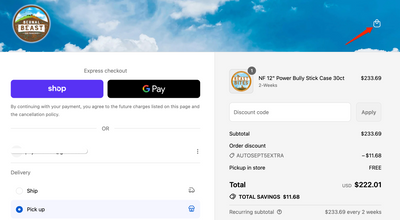How to navigate your subscription page
Having Trouble With Your Subscription? Try These First:
Go to bernalbeast.com.
On the top right corner, click the person icon to Log In. Enter your email and password.
Once you’re logged in, you’ll be directed to the shop and be able to open your account details (click the person icon again)

Free Delivery is only for Bernal Heights (zip code 94110). If you live in that area, make sure your address has the correct zip code.
If you live outside 94110, choose Pick Up enter the location: “Bernal Beast Shop” or 509 Cortland Avenue
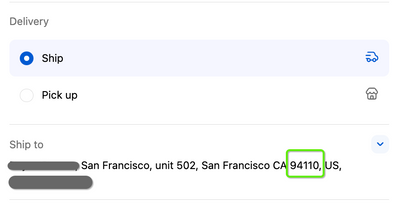
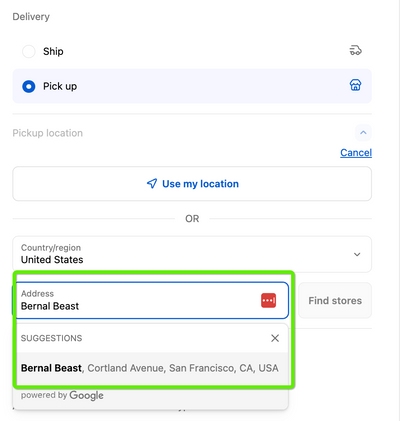
Option 1:
Go to the shop and find the product you want.
Select “Add this to my next order only.”
Option 2:
Log in to your account → click Manage Subscription.
In your customer portal, find Products in my Subscription.
Click Add Products and search the product you want to add on the search bar.
Choose whether you want to: Add it to your next order only, or Add it to your ongoing subscription.
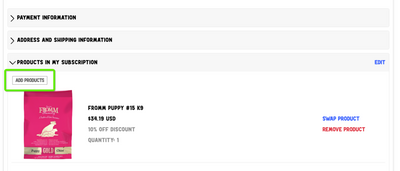

Option 1:
Go to the shop and find the product you want.
Select “Add this to an existing subscription.”
Option 2:
Log in to your account → click Manage Subscription.
In your customer portal, find Products in my Subscription.
Click Add Products and search the product you want to add on the search bar.
Choose whether you want to: Add it to your ongoing subscription.

(Important: Do NOT use the “Swap Product” button.)
In your Manage Subscription section, go to Products in my Subscription.
Click Add Products, find and add the product you want to 'swap' with.
Then just remove the product you no longer want.
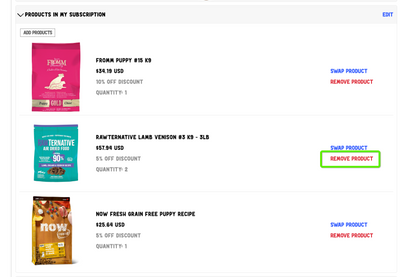
Log in → click Manage Subscription. You’ll see your customer portal.
From here you can:
View your products
Change how often they’re delivered
Pause, resume, or skip a delivery
Update payment or address details
In your customer portal, click Manage Subscription.
Find the subscription you want to pause.
Click Pause Subscription.
To start it again, return to the same place and click Resume.
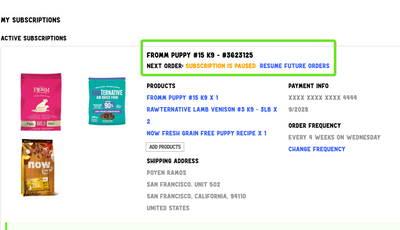
Go to Manage Subscription.
Click on the subscription you want to adjust.
You can adjust by frequencies of 2, 4, 6, and 8-weeks.
Please note that cut-off for subscriptions will be every Tuesdays for pick ups/deliveries on that same Friday.
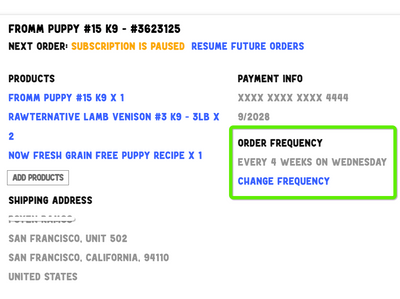
Go to Manage Subscription.
Click Payment Information. You will be sent an email with a secure link to change your payment information
Go to Manage Subscription.
Click Address and shipping information.
Enter your new address and save.
Go to Manage Subscription.
Go to Manage Upcoming Orders. Here you can see the date of your next delivery/pick up.
Click Skip Shipment.

Go to Manage Subscription.
At the very bottom, you'll find the active Subscriptions you have.
Select the subscription you want to cancel.
Click Cancel Subscription and confirm.
If you’re on the checkout page but want to keep shopping:
Click your browser’s Back button, OR
Click the Shopping Bag icon (upper right corner).